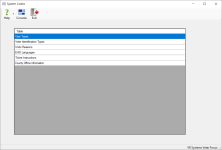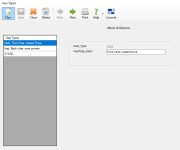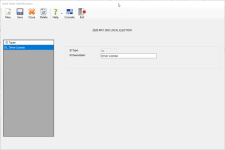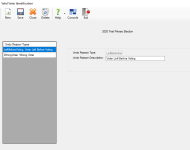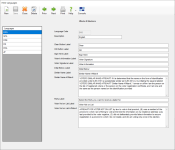Last Updated: 09/21/2023
Update System Codes
From the System Codes dialog you can maintain several tables that are used by EViD workstations. These tables are used to populate certain lists that pollworker may select from and for printed pollworker instructions. To add or edit values in these tables:
- For counties that use the EViD integration with Voter Focus, go to the EViD Admin tab in Voter Focus.
- For all other counties, go to the EViD Admin tab in EViD Manager.
- User Types—Populate the Type column on the Users List dialog in EViD Admin > User Permissions. You can create and delete user type codes and modify user type code descriptions.
- Voter Identification Types—Populate the list of acceptable IDs on the Voter ID Selection screen that displays for voters who are required to provide a valid ID during the voter check-in process. This list typically displays when the voter's name or residence address is incorrect or the voter is flagged in the system to present valid identification.
- Undo Reasons—Populate the Undo Reasons field when processing a reversal or undo voter check-in. The list of reasons is configured for each election independently.
- EViD Languages—Define the languages and language text that can display for the following labels on the Get Voter's Signature, Similar Name Affidavit, and Party Selection screens.
- Clear Button Label
- OK Button Label
- Sign Here Label
- Voter's Information Label
- Voter Signature Label
- Initial Below Label
- Similar Name Label
- Similar Name Affidavit (full affidavit text)
- Party Label
- Voter Not on List Label
- Voter Not on List Affidavit (full affidavit text)
The pollworker can select from any of the defined languages during the check in process before the EViD Workstation orientation is rotated to face the voter for the purpose of obtaining an entry (signature, initials, etc.).
- Ticket Instructions—Define the pollworkers instructions to print on all tickets for each of the defined types.Note: The ticket names (types) are defined by the system and cannot be changed or deleted.
- County Office Information—Enter address and contact information (phone, fax, email) for the county office that will print on tickets for voters needing to prove their eligibility. This instructs voters where they can provide the required information.